Hosted Mender has been updated with a new feature for deployment automation and filtering, ensuring more time savings and reducing the risk of error during software update deployments.
You can read more about the new features below. If you have an existing Mender Professional or Enterprise account, these features are already available to you. Otherwise, you can always sign up for a new account.
Automatic retry of failed device deployments
Mender ensures robustness during the update process, meaning that the device is always left in an operational state even during deployment failures. Still, device deployments may fail for a variety of intermittent reasons such as power loss during the update process, loss of network for an extended period or a user of the device turning it off or restarting it.
In such cases of intermittent deployment failures, simply retrying the deployment for the devices where it failed resolves a majority of the failures. In fact, Mender customers in volatile environments such as transportation and consumer electronics report that 25% failure rate of device deployments are common. When simply retrying the deployment 3 times the failure rate dropped to 1-5%.
Automatic retry of failed deployments allows you to set the number of times the deployment should be retried before it is marked as failed. This is tracked on a per-device basis, so each device is retried the maximum times and devices succeeding the deployment are never retried.
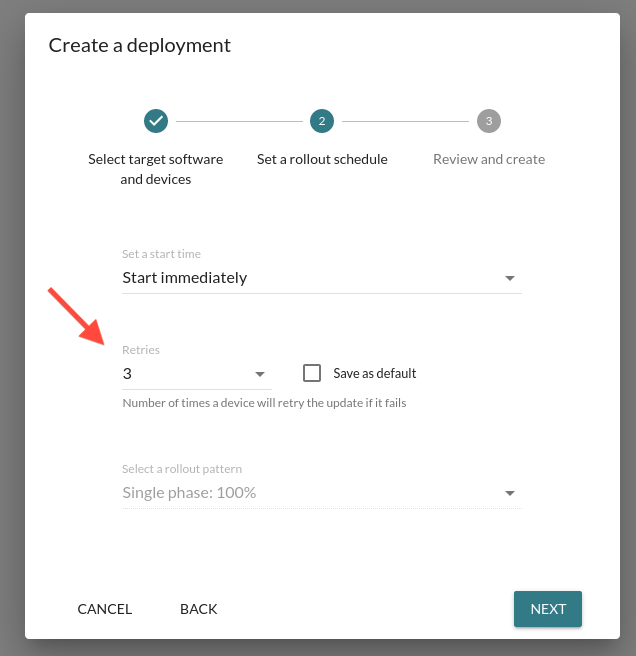
It is fully customizable; for environments where intermittent deployment failures often occur you can set this to a higher number, such as 3. In other, more controlled environments where downtime needs to be strictly monitored, retries can be disabled or set to a lower number.
This greatly simplifies deployment management and saves time investigating and remediating individual device deployment failures.
This feature is available in Mender Professional and Mender Enterprise.
Quick device filtering
Devices are often identified by a single attribute such as serial number of MAC address. It is often useful to quickly find a device in Mender based on this attribute. For example, the device might need to be diagnosed or researched for customer support purposes.
Quick device filtering is a Mender UI usability enhancement where you can quickly filter on a device attribute. It works on any of the authentication states of the device, such as Accepted or Pending. This way, you can also use it to accept a device by mac address if you have several devices that are pending.
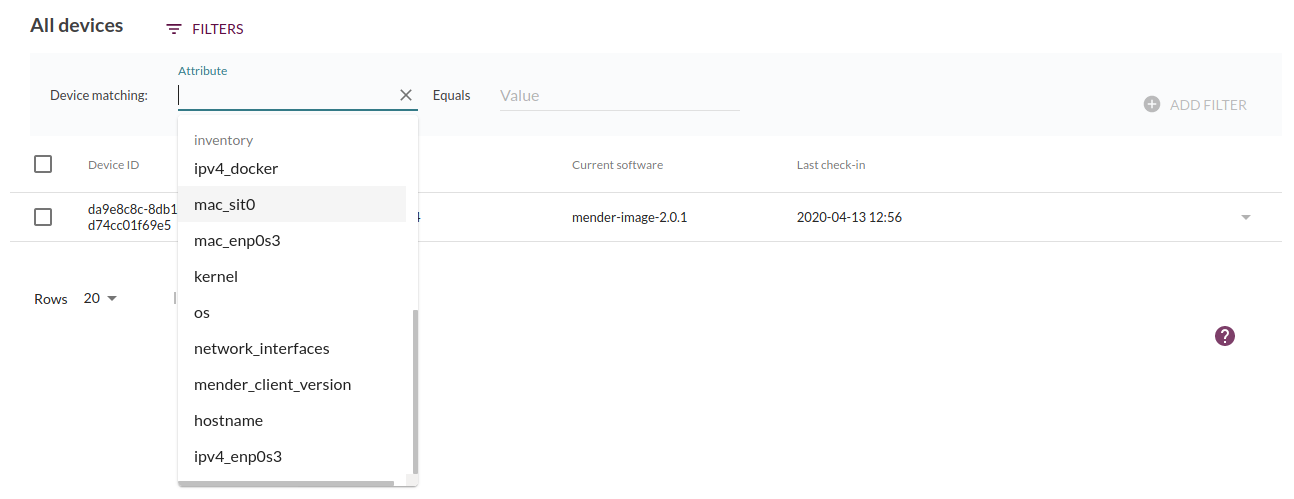
This feature is available in all commercial plans of Mender as well as Mender Open Source.
Recent articles
CVE-2025-49603 - Improper access control of device groups in Mender Server
IoT growth is outpacing readiness – here’s what the data says
Does EU CRA compliance require advanced OTA update capabilities?
Learn why leading companies choose Mender
Discover how Mender empowers both you and your customers with secure and reliable over-the-air updates for IoT devices. Focus on your product, and benefit from specialized OTA expertise and best practices.




