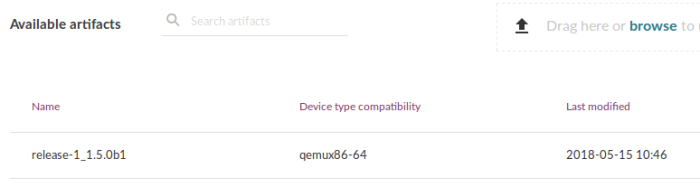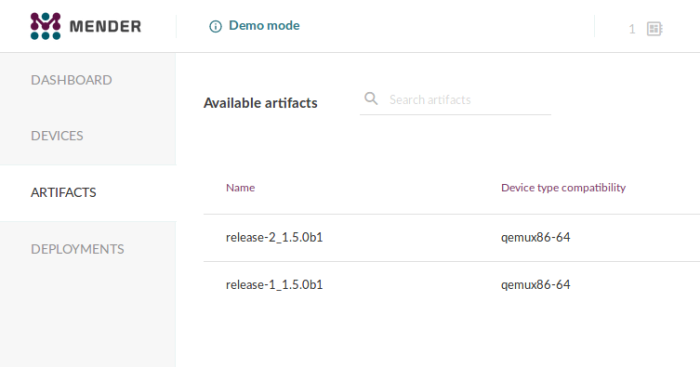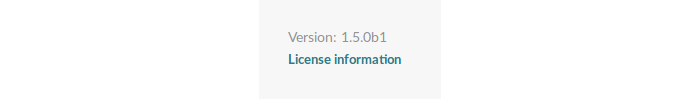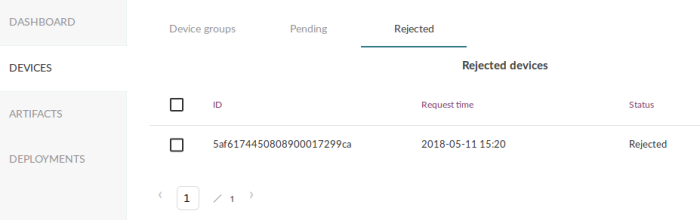Mender 1.5 beta: Intel x86 support
Mender 1.5.0 beta is here and ready for you to try out!
The key features of Mender 1.5 beta are covered below, and you can see the detailed items in the Mender 1.5.0 beta release notes.
Intel x86 support
Since the launch of Mender 1.0, a wide range of community members and customers using x86 devices have wanted to use Mender in their environment. We are now happy to bring Mender to these devices!
We have also gotten continuous feedback that bootloader integration (required for dual A/B updates) has been the most challenging part of adopting Mender. This is why we have abstracted out the x86 support using the UEFI framework. This means that integrating Mender with a x86 device (based on GRUB) will be much easier than an ARM device (based on UBoot); we are also looking to bring a similar abstraction for ARM based devices soon.
meta-mender, rocko and master, has the support for x86 integrated. If you are not ready to dive in to the code the device integration section in the documentation will shortly be updated to provide an overview of x86 support.
As part of this we also switched the default virtual demo device that we provide prebuilt binaries for to be based off x86 (qemux86-64) rather than ARM because most desktops, laptops and servers run x86 natively, which is more efficient than emulating ARM. However, the ARM-based vexpress-qemu virtual demo device will continue to be available for virtual testing on ARM.
Easier CI integration with mender-cli
With Mender 1.5, a new tool has been added: mender-cli!
This is a standalone tool that makes it much easier to work with the Mender server management APIs. It is basically a CLI that works as a client against the Mender server management API.
In its first release, two use cases are supported:
- Log in
- Upload Artifact
This will enable a highly-requested feature for Mender: integrating the Mender server with continuous integration (CI) and build automation. In this case mender-cli is run by the CI server as the last step, in order to automatically upload newly built Mender Artifacts to the Mender server (where it can then be deployed to test devices).
Over time the plan is to extend the functionality of mender-cli to simplify the most common use cases for integrating the Mender server into other backend and cloud systems.
Supporting documentation for mender-cli will be added shortly, but here is a a few steps to test with a prebuilt binary for 64-bit Linux immediately:
wget https://d1b0l86ne08fsf.cloudfront.net/mender-cli/1.0.0b1/mender-cli
chmod +x mender-cli
./mender-cli login --server https://hosted.mender.io --username myusername@example.com
./mender-cli artifacts --server https://hosted.mender.io upload qemux86-64-uefi-grub_release_1_1.5.0b1.menderAfter this step, you should see your newly uploaded Artifact in the Mender UI:
mender-cli is open source, and its source code is available in the mender-cli GitHub repository.
Mender client shows installed Artifact name
The currently installed Artifact is reported and available in the Mender server. However, when testing or diagnosing, it is very useful to quickly obtain this information from a command line session on the device itself. A new option -show-artifact to the Mender client gives you just this:
mender -show-artifactIt will output the exact Artifact name running in this root file system, e.g.
mender-image-1.5.0b1
User interface improvements
Navigation redesigned
In order to give more space for the growing feature set in the Mender UI, we redesigned the navigation to be left-aligned.
Version information
The Mender server version you are running is now shown at the bottom left in the Mender UI.
Filter by pending and rejected devices
You can now easily filter devices which are pending or rejected in the Mender UI by using the tabs under Devices.
Try Mender 1.5 beta
The documentation has a new 1.5 section that includes all the resources you need to get going. To test the new features, you can start with these pages:
Sign up for Hosted Mender
Hosted Mender is a secure Mender server we host for you, so you do not have to spend time maintaining scalability, security, certificates, uptime, upgrades and compatibility of the Mender server. Simply point your Mender clients to our server! It is inexpensive and priced very competitively with the cost of self-hosting a Mender server.
Hosted Mender is now ready for production, already updated and fully compatible with the new Mender 1.5 beta client releases.
Sign up and get your $120 free credit for Hosted Mender today.
Support for your board
If you are getting started with OTA updates or do not have time to integrate the Mender client with your board, we are happy to help with professional services to enable Mender support for your board!
Share your feedback
We are happy to continue to see your general feedback on Mender, be it positive or need for improvement, on the Mender mailing list. Your continued feedback ensures Mender will meet your needs even better in the future!
If you believe you have encoutered a bug, please submit your report at the Mender JIRA issue tracker.
We hope you enjoy the new features and are looking forward to hearing from you!
Recent articles
New Mender experimental AI-enabled feature
Mender in 2025: A year in review with compliance, security, and AI-driven growth
What’s new in Mender: Enhanced delta updates and user experience
Learn why leading companies choose Mender
Discover how Mender empowers both you and your customers with secure and reliable over-the-air updates for IoT devices. Focus on your product, and benefit from specialized OTA expertise and best practices.