New hosted Mender features release

The latest hosted Mender release makes it easier to find and work with devices in the Devices tab in the web UI. When working with devices these enhancements save time, improve user experience, and reduce the need for manual error prone work which in turn can increase reliability and consistency in large scale deployments. You can see the details of the improvements below.
Sorting devices
All editions of Mender now support sorting the table in the Devices tab in the UI. This is useful in order to find devices with similar attributes.
For example, you can sort based on the “Last check in” time to see which ones have not checked in with the Mender server for the longest time. Or you can sort by “Current software” to see the devices with the same software installed.
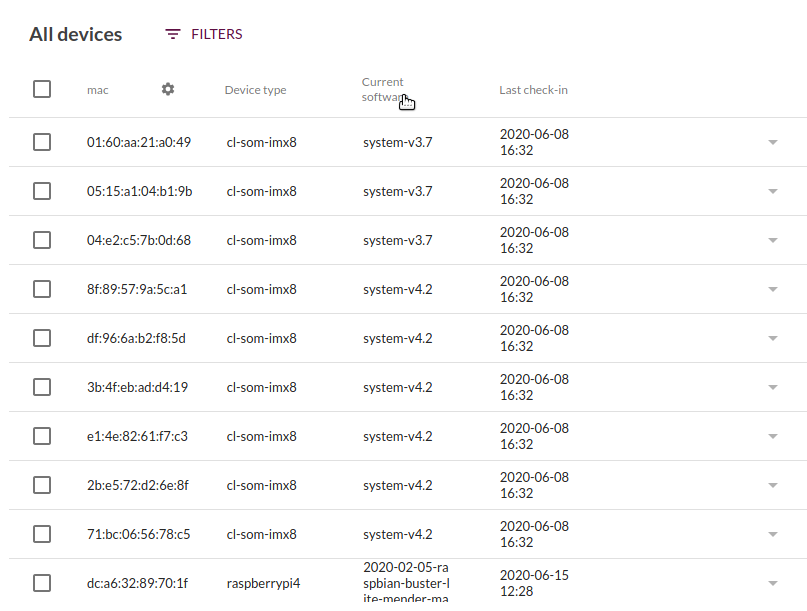
As you probably expected, sorting is done by clicking on the header of a column.
Device regex (regular expression) filtering
Regular expressions are very powerful and offer a lot of flexibility so this new feature should cover many filtering use cases. This basically is the same as unlimited filtering and gives the user the power to fine-tune his filters in whatever way he wants regardless of scale and complexity.
For the Enterprise plan it is now possible to do pattern-filtering on devices with a regular expression (PCRE compatible regex).
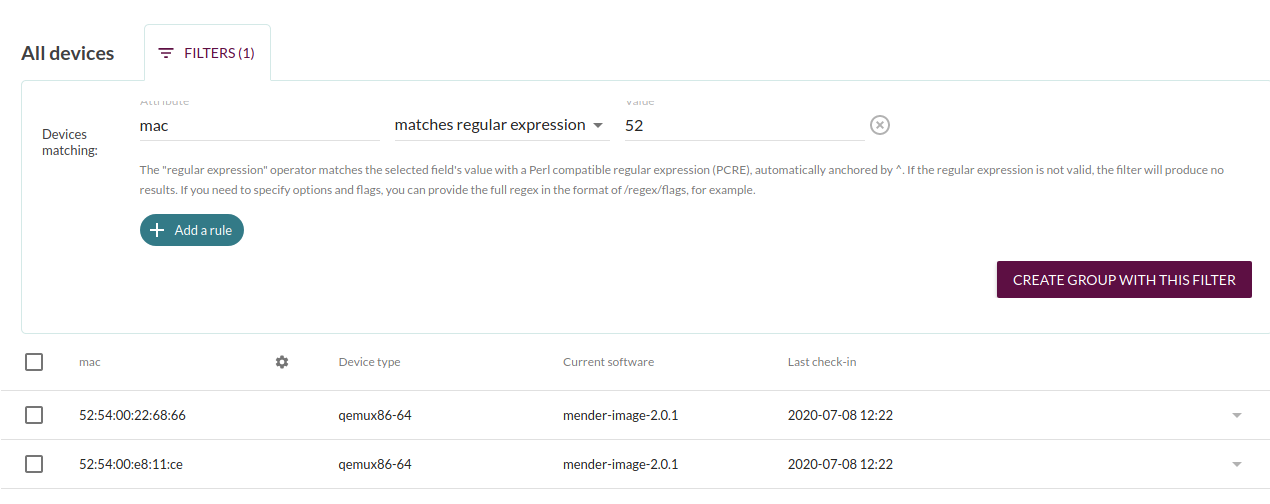
This allows for example to find devices with a MAC address starting with a certain string, which can be useful for finding devices based on production batch, depending on how your devices are manufactured. Devices from different production batches might have slight variations of hardware and thus need to be handled differently when deploying software.
Dynamic grouping on device identity
There are two basic Device attribute types in Mender: Inventory and Identity. Filtering on both attribute types have been released earlier.
Enterprise users have been able to create dynamic groups based on inventory attributes and can now also create dynamic groups based on identity attributes, which uniquely identifies a Device. This unifies how Mender attributes can be used and eliminates the confusion between them in the UI.
Combined with the regex example above this can be used to create a dynamic group based on devices with a MAC address starting with a certain string. When this is defined as a dynamic group, you can deploy software to the devices matching this pattern.
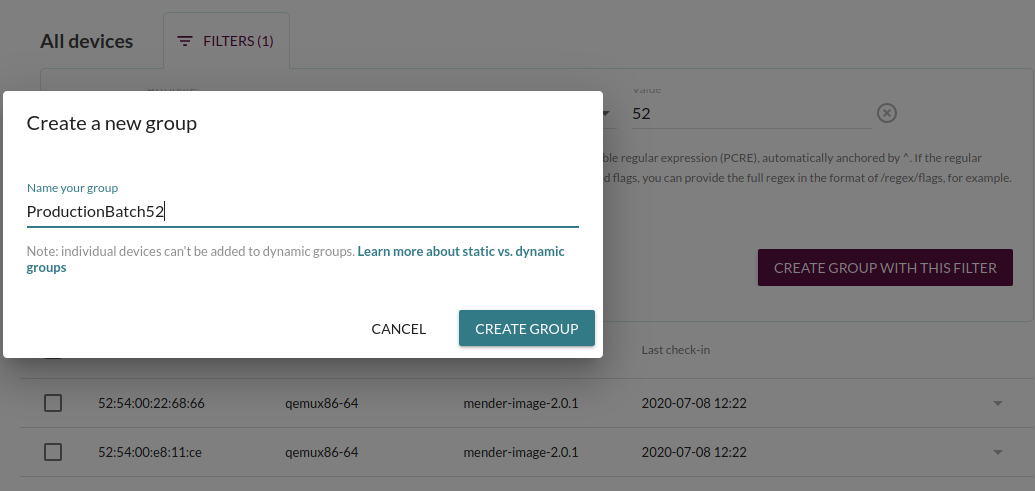
This feature not only saves time but also creates reliable and consistent deployment due to reduced need for manual error prone work. With Dynamic grouping staff can let the machine do the grunt work and this will reduce errors and improve quality of service, especially at large scale deployments.
Recent articles
New Mender experimental AI-enabled feature
Mender in 2025: A year in review with compliance, security, and AI-driven growth
What’s new in Mender: Enhanced delta updates and user experience
Learn why leading companies choose Mender
Discover how Mender empowers both you and your customers with secure and reliable over-the-air updates for IoT devices. Focus on your product, and benefit from specialized OTA expertise and best practices.


