How can you set up secure remote monitoring for your Raspberry Pi single board computer (SBC) in your IoT device? You will want to target misbehaving devices that include the Raspberry Pi SBC easily. At some point in time, as you move from proof of concept to production and when your device fleet grows large enough, you want to be up-front about catching misbehaving devices. You will want to identify them in a monitoring hub, and from here you will want to access and diagnose the device. Ideally, you will want to get your monitoring functionality from the same provider who is also providing you with OTA software updating and remote terminal capabilities. When you move to a certain number of devices in the field you must become proactive rather than reactive, let’s say at a large scale of more than 1000 devices. If you have monitoring set up, you can identify problems with devices and fix them quickly.
Device metrics in monitoring for a Raspberry Pi
You would look to monitor certain device metrics within defined intervals so you can identify misbehaving devices early on and then you use remote terminal access to fix the problem. The metrics to monitor would typically be network information such as traffic, CPU load, memory usage, application health, and response time. These are ones you start monitoring in terms of the basic hardware. You could also monitor the connections, connected to an external sensor and run a health check to see if it is still providing readings.
A key consideration in Raspberry Pi monitoring is that the Raspberry Pi does not have a real time clock (RTC) so it depends on a Network Time Protocol (NTP) connection to record the time and date of key operations. This is a critical function in monitoring.
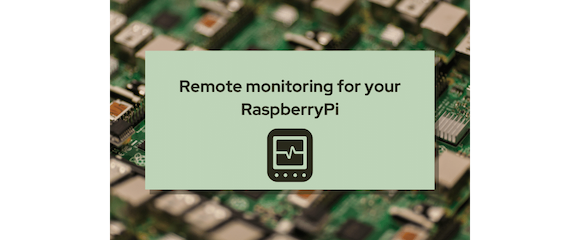
What should be tracked in monitoring for a Raspberry Pi?
In monitoring a Raspberry Pi, the following critical operations are typically tracked:
- Packets sent and received by one or more network interfaces installed on the Raspberry Pi
- Usage and status of storage devices such as SD and USB cards, SWAP memory and RAM memory
- Running time
- Temperature of the CPU
- Resource usage spikes
In the case of the operating system, whether you choose Debian (Raspian for Raspberry Pi OS) or a custom Linux distribution in the form of Yocto or Buildroot, this must be monitored carefully. You must have a routine that looks for the OS version running on the Raspberry Pi SBC and check if updates need to be made. This ensures optimal system performance of the device and protects against security vulnerabilities, safeguarding the device (and the network) from potential attacks from malicious actors.
Also consider these useful articles on Raspberry Pi:
Recent articles
New Mender experimental AI-enabled feature
Mender in 2025: Preparing for Compliance, Security, and AI-Driven Growth
What’s new in Mender: Enhanced delta updates and user experience
Learn why leading companies choose Mender
Discover how Mender empowers both you and your customers with secure and reliable over-the-air updates for IoT devices. Focus on your product, and benefit from specialized OTA expertise and best practices.


